Setting up of Google adsense on blogger blog includes two stages. They are:
1 Sign up for adsense account (if you do not already have it).
2 Set up of adsense on blogger blog
Sign up for adsense account:
You can sign up for adsense account in two ways. They are:Way 1
1 Log in to your blogger account. Go to dashboard of the blog on which you want to add adsense.
2 Go to Earnings menu. Then click Get started to sign up for adsense account.
Way 2
You can go to adsense website and sign up there.Set up Google adsense on Blogger blog:
If you are approved, you can set up adsense on blogger blog in two ways.Way 1
1 Go to earnings menu, you shall see the interface below:
2 You can set up place of adsense from here.
Way 2
1 Get code from your adsense account.
2 Go to Layout menu. Click on Add a gadget.
3 A window shall appear. Click on HTML/ Javascript.
4 Paste the adsense code on content textarea. You may give title to it on not. Title shall appear on top of adsense on your blog.
5 Click Save. A new bar shall appear on your blog. Here, name of the bar is adsense as I given title as adsense. Place the bar on the place you want to show adsense.
6 Click Save template.
7 Then view your blog.





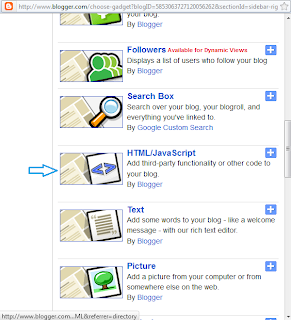


No comments:
Post a Comment